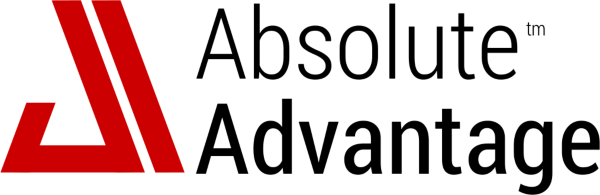Statement of commissions
Submitting your monthly statement of commissions is quick and simple using our secure online form. Login now to get started…
How to pay
Once we have received your statement we will raise an invoice for the total amount due +VAT. Payment is due by return via BACS transfer to the following account:
Account name: Get Go Go Ltd
Account number: 03089749
Sort Code: 23 -69 -72
Calculating commissions
Commission is calculated at 10% of the ex-works/FOB price achieved on all sales to the buyer accounts we have won for your business.
Once you have calculated the commissions due for all sales to all accounts during the relevant accounting period, submit the total amount here attaching any supporting documents which shows how the total commission has been calculated.
Setting the accounting period
The “accounting period” covers the date range during which payments from all relevant buyers have been received and for which this commission statement is being made.
For your first submission, use the last date of the last payment on which commission has been calculated as the “end” date then set the “start” date to either the date of the first payment received on which the total commission has been calculated or the date one calendar month prior to the “end” date (whichever is the greater).
For subsequent submissions the “start” date should be one day after the “end” date stated in your previous submission.
Uploading supporting documents
You can upload multiple documents either as a ZIP file or by selecting all the relevant documents when browsing for them – our statement form will upload all them at once when you submit your statement.